
Welcome to the main Parents' page. There are a variety of links that you may find useful on the left and news and information specifically for parents will be found here as well.
We encourage you to consider working with the various booster groups in supporting the extracurricular activities. Awe also hope you will attend the PTSA meetings to stay up to date on the issues affecting our school. The individual pages in the links have more information including the contact information for officers. This information will be updated regularly.
The Calendar of Events is a great source of information for events which are planned for the coming year. Clicking on the events in the monthly calendar will provide detailed information about the event. The Parent Portal also provides information from the District Office.
The link to the Student Handbook is a PDF file of the agenda handed out to students at the beginning of the year. It includes important information on the school policies including the discipline code that is in place. You will need the Adobe Acrobat Reader to view the file.
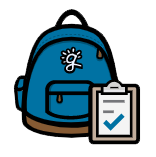 Parent Backpack is an online application that replaces the PowerSchool Parent Portal. You will need to sign up/create an account in order to have access to Parent Backpack. With Parent Backpack, you are able to view your child's grades, school attendance, and any discipline incidents when you are logged into the system. Best of all, Parent Backpack works on any device and is mobile friendly. Visit Parent Backpack and create an account. See the Creating a TRHS Parent Backpack document for instructions. After you have signed up fill out the Parent Backpack Activation Form.
Parent Backpack is an online application that replaces the PowerSchool Parent Portal. You will need to sign up/create an account in order to have access to Parent Backpack. With Parent Backpack, you are able to view your child's grades, school attendance, and any discipline incidents when you are logged into the system. Best of all, Parent Backpack works on any device and is mobile friendly. Visit Parent Backpack and create an account. See the Creating a TRHS Parent Backpack document for instructions. After you have signed up fill out the Parent Backpack Activation Form.
Social Emotional Learning is a term used to describe traits students need to be prepared for opportunities in life, education, and employment. GCS has committed to building a better graduate, which includes social and emotional skills like perseverance, integrity, work ethic, and interpersonal skills. These are all skills that the business community has emphasized are needed for our students to become healthy and effective employees. For more information see the link below.
GCS Social Emotional Learning Webpage
SEL Information Letter and Opt-Out Form (PDF)
Early Dismissal Forms must be submitted by 10:00am the day of the dismissal. If dismissal is before 10:00am, the form must be submitted at least 1 hour in advance of the dismissal time. This allows time for the information to be reviewed and approved. Parents can request an early dismissal for their student using the link below. An uploaded copy of the parent's drivers license or government issued ID is required for verification purposes. Parents will also receive a phone call from the school requesting confirmation for the date and time of the dismissal.
Parents can submit Absence Excuses Online by using the link below. If the absence requires documentation, you can scan or take a photo of the required documentation and upload it directly through the form as a document, PDF file, or image file. You will need to log into a Google account to submit the form and it can be your student's school account.
Absence Excuse Submission Form
If you would like to receive text alerts and currently have a landline listed as your home number please fill the form below and return it to the main office. By listing a cell phone as your home number you can receive texts for school closings and other emergency information.
Formulario de Alerta de Emergencia (PDF)
All grades for your student will be posted within seven (7) calendar days from the date the assignment/assessment is collected. Major projects and lengthy term papers will have grades posted within fourteen (14) calendar days of collecting the assignment.
There should be no deliveries for students during school hours. This includes food, flowers, gifts and etc. Our welcome center will not accept any type of delivery for students.
GCS parents may find information on Greenville County Schools' position on generative AI as well as helpful guidelines in using generative AI with their student on GCS Parent Homepage. Please use the link below.