Student Parking
2025-2026 Instructions:
Follow each of the below steps carefully. Failure to follow steps will result in a delay in parking pass approval. Must be signed into the student's GCS google account for links to work.
Student Parking Procedures 2025-2026
Student Parking Application 2025-2026
Ensure you meet BOTH of the below criteria.
*You are a Junior or Senior student as coded in PS. Students who are behind on credits and classified as 9th or 10th graders are not eligible for parking.
*You are in, and will maintain, good academic, attendance, and behavioral standing at Mauldin High School.
- Print the STUDENT PARKING CONTRACT.
Review the contract with your parent/guardian. Ensure you can maintain the qualifications to keep a pass for the duration of the school year. (If your parking pass is revoked, no refunds will be issued.) - Pay all required fees/dues via MYSCHOOLBUCKS.
- Pay any outstanding debts via MYSCHOOLBUCKS. Students will not be issued a decal if they have any outstanding debts/fines.
- Purchase your parking pass via MYSCHOOLBUCKS. (Available to Seniors July 21st and Juniors July 28th). Passes cost $75 regardless of when they are purchased. No discounts will be given for seniors on an abbreviated schedule or those that purchase later in the year. Purchasing a pass does not guarantee a student a spot.
- Gather the following documentation:
CURRENT and VALID SC license - not a beginner's permit.
Signed and Initialed (parent and student) parking contract. (PDF scan required)
Paid 2025-2026 Class Dues Receipt from My School Bucks
Paid Parking Receipt from My School Bucks
Screenshot of Student Account Clear of Any Debt (Instructions to check HERE) - Submit the 2025-2026 parking application.
- Remember you must be logged into your student GCS email/google account. All documentation must be submitted via the student's account.
Documents will NOT be accepted via printed copy or email.
Each document must be submitted as a single upload. PDF scans are encouraged. Uploads must be clean, crisp, and easily read
Applications containing difficult to read images will be rejected, and you will be contacted to resubmit images.
Once documents are uploaded, MHS staff will begin working to ensure all information is current and accurate. If more information or corrections are needed, the STUDENT will be emailed directly.
If all documents are current and accurate and the student meets the qualifications, the student will be emailed instructions on picking up their parking pass.
Where is My Parking Space?
Use the images below to help you locate your numbered parking space.
Parking Forms & Instructions
When Will I Get My Parking Pass?
You will receive an email when your pass is ready to be picked up from the office.
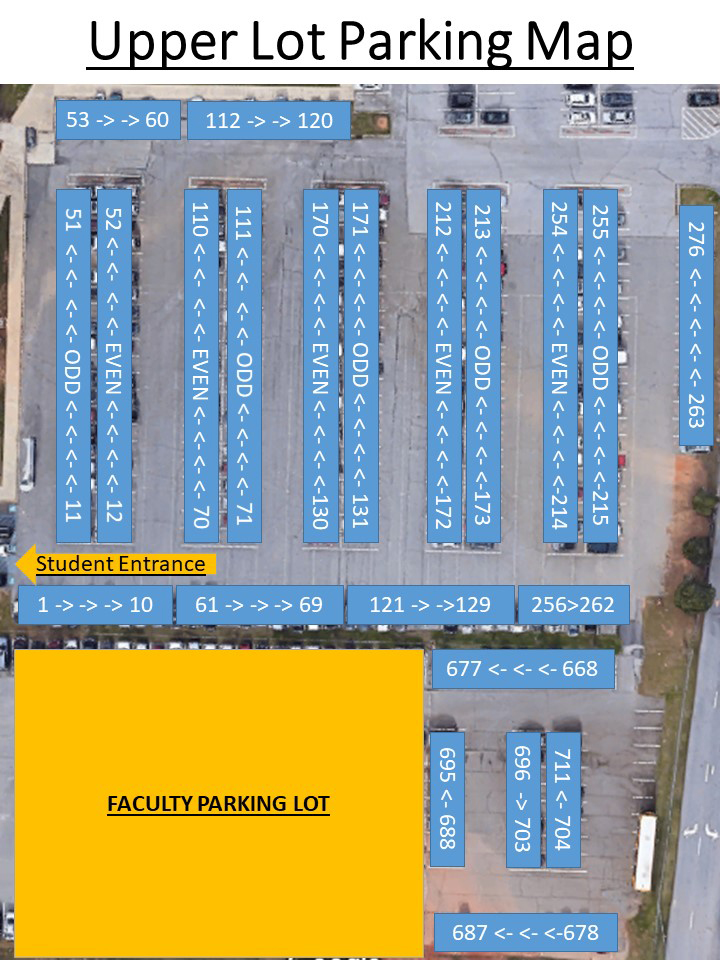 Click to Enlarge
Click to Enlarge Click to Enlarge
Click to Enlarge