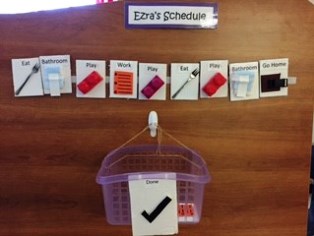Visual scheduling is used all throughout our daily lives. We see them in the form of a calendar on our smart phones, at the airport to list arriving and departing flights and on the “to do” lists we’ve all been known to make periodically. At the Washington Center, we use a variety of different forms of visual schedules with our students. There are time based schedules to help a student progress through the day or task based schedules for completing a specific instructional activity. A visual schedule can be made from many different materials. We use object based symbols for some students and pictures for others. Visual schedules provide many benefits for our students.
Reinforce verbal instructions and improve receptive language: It can be difficult to process lengthy directions. A symbol, picture, word or icon can be used to help the students remember what was said.
Set expectations and reduce anxiety during transitions: Although our world is constantly changing, we all thrive on routine. This routine gives the students the ability to navigate through a day or activity with more confidence because they have knowledge of what will come next.
Promote vocabulary growth and literacy skills: A visual schedule can go beyond the typical vocabulary we use every day. Some students have a limited vocabulary of only a handful of core words, such as “go” and “done”. A visual schedule with more specific vocabulary like “art” or “reading” can expose the students to additional words used to communicate their wants and needs.
Provide opportunities for conversation: We all enjoy talking with others about our day. A visual schedule gives the students a way to talk about activities at school. There is a visual reference for the students to express their interest and opinions.
Empowers self-advocacy: We all want to feel in control of a situation. A visual schedule allows the students to negotiate how, what and when a task may occur. Maybe he/she does not want to do “work” before “lunch”. The student could ask to complete the “work” task after lunch instead.