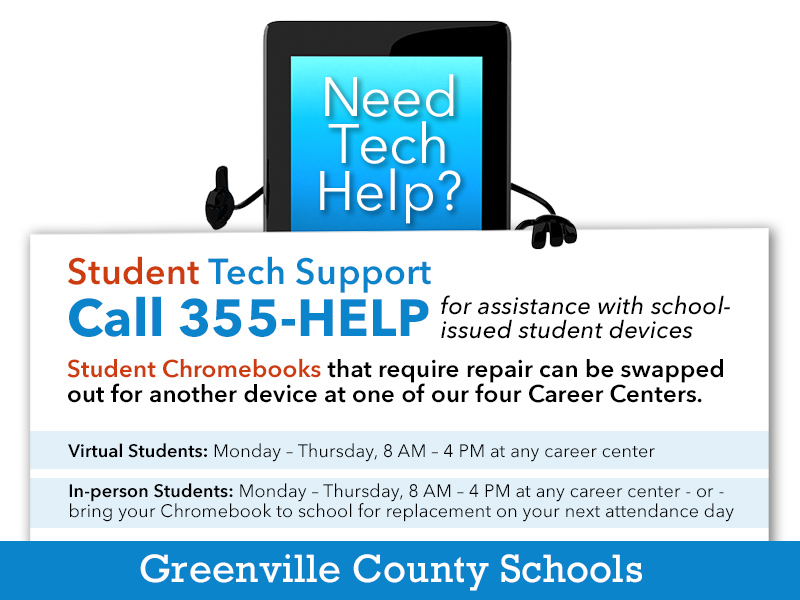eLearning
Our main priority, right now, is the well-being of our students. We recognize the start of the school year has been quite a transition, for both students and their teachers. We hope the following practices will support students during their eLearning days:
- Content will be provided in kid-friendly language and terminology
- Resources (videos, forms, etc.) will be hyperlinked into teachers' Google Slides
- Specific directions/instructions will be provided
- Google Slides and a Checklist will be posted to each teacher's Google Classroom
More importantly, students should spend approximately 25-35 minutes for each class period. We recognize some students will finish in less time, and others may need a little more time, but certainly no more than 45 minutes per class. We do not want students spending hours and hours on a class period; this is simply way too much. If this is happening, please contact your student's teacher and/or school counselor or administrator. We recognize the need for balance. We want this year to be as positive as possible!
eLearning Resources
The following links can be accessed to support parents and students through eLearning:
Directions to Authenticate Your Chromebook
eLearning Grading
Grading will follow the normal weights and percentages for both in-person and eLearning. Students should access lessons and assignments through Google Classroom using their student username@greenvilleschools.us account. Teachers, counselors, and administrators will be monitoring student engagement and will make contact with any student who has not been online or in touch with their teacher.
Suggested Schedule For eLearning At Home
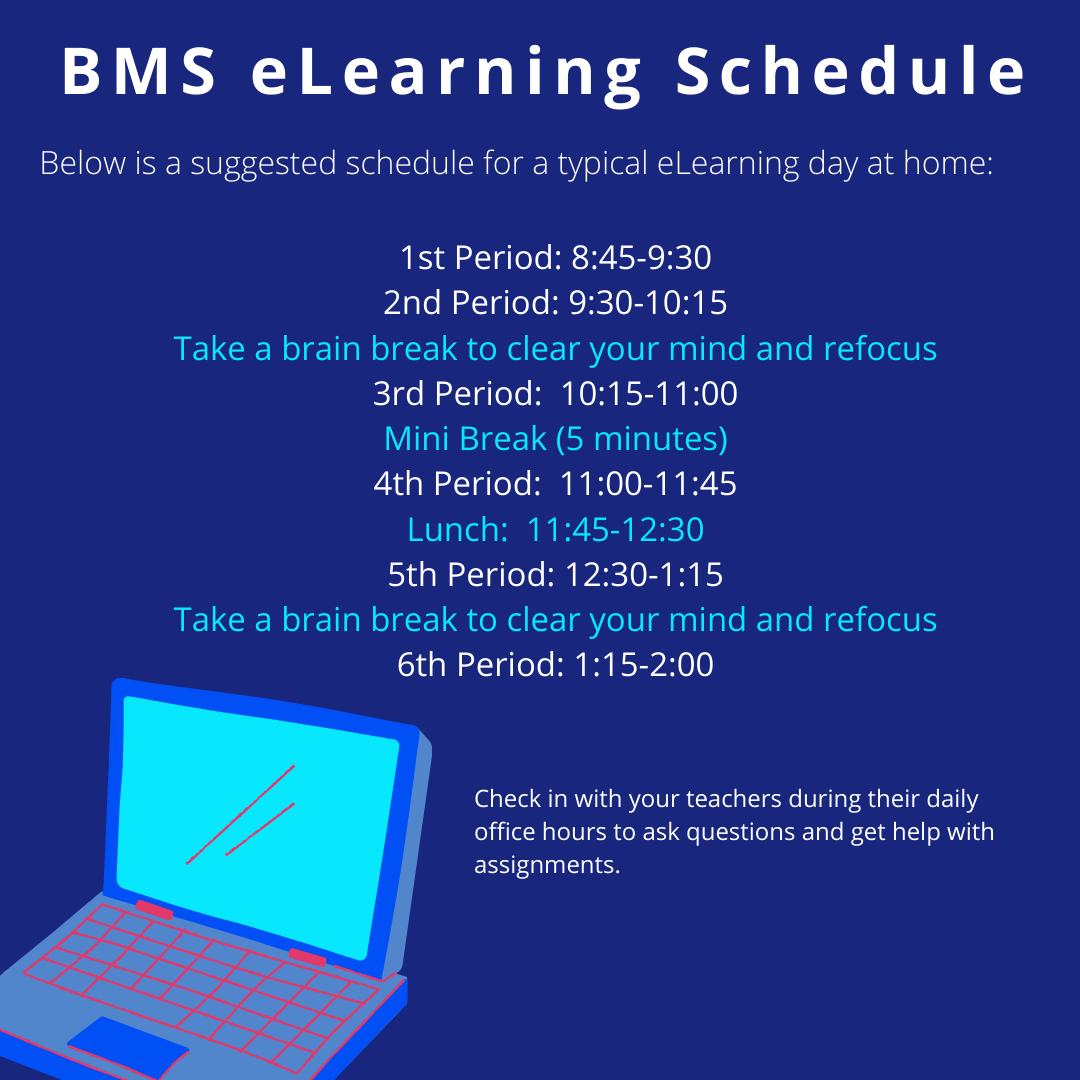
Technology Help
Download Assignments & Work Offline (without Internet) - All district schools have Wi-Fi access in the parking lot near the building all day between 7 a.m. and 7 p.m. There is no need to go to a specific school – just go to the GCS building closest to you. Students needing Internet can also connect between 10 a.m. – noon at any of the meal delivery sites listed on our website at www.greenville.k12.sc.us. Though Internet access is needed to download or turn in electronic assignments, once th downloaded, students can work on the material offline.
Directions for Getting Materials While Connected to WiFi - (Remember, While away from WiFi, DO NOT CLOSE ANY TABS UNTIL YOU ARE FINISHED AND RECONNECTED TO THE INTERNET and progress has been saved. You could lose all of your work otherwise)
1. Connect to the internet (GCS).
2. Go to each teacher’s Google classroom
3. Open each individual teacher’s virtual eLearning document.
4. Make sure all documents are completely loaded and open.
5. You must have each assignment open in an individual tab before you leave the WiFi range.
6. Once you leave, you will be able to view, type, & edit documents that you previously opened. You will not be able to open any links once you leave WiFi range.