Parents Page
What is Parent Backpack?
Parent Backpack is an online application that replaces the PowerSchool Parent Portal. With Parent Backpack, you are able to view your child's grades, school attendance, and any discipline incidents when you are logged into the system. Best of all, Parent Backpack works on any device and is mobile friendly. With the old PowerSchool Parent Portal, it required a school code to create your mobile account. Parent Backpack is mobile compliant and the Parent can log in with their email and password.
To access Parent Backpack, go HERE and create an account. Directions in English and Spanish can be found with these links.
To view a video on how to create your Parent Backpack, click on the blue backpack icon. 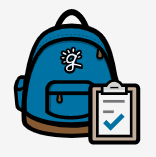
Help with Setting Up Backpack Notifications For Email and Mobile Phones
Parent HELP
The Invite Function for Parent Backpack is now available. Instructions are HERE for Parents, how to invite current Contacts to view their Student’s information via Parent Backpack.
Parents - as you monitor your child's grades you will soon notice a grade for Benchmark testing. For this year, these grades will post in your child's grade book however, it will not calculate in the average for your child's final grade. We want students and parents to see this information however, as this is new for us this year, we decided not to calculate these in the final averages. This decision is only effective for this school year. We will revisit this for next school year and it is very possible that beginning with the 2018-2019 school year that benchmarks will count as part of student grades.
Interested in receiving text messages about school cancellations and other schedule changes?
The GCS Alert Form-English and GCS Alert Form-Spanish can be found by clicking the appropriate link. The form is only for parents who currently have a landline listed as their "Primary Contact Phone" and wish to receive texts about school cancellations or other emergency schedule changes. Parents who already list a cellular phone as their primary contact will not need to take action to receive this service.
Protecting Student Privacy - Know Your Rights
FIND ADDITIONAL INFORMATION HERE
South Carolina School Improvement Council - Information found HERE
- What is a School Improvement Council?
- What Do Councils Do?
- Why Should I Become Involved?
What is MasteryConnect/TE21?
MasteryConnect is an online resource that will help Greenville County Schools (GCS) teachers identify and track student mastery of South Carolina College and Career Readiness (SCCCR) Standards to inform teaching practice. Specifically, teachers will be able to share curriculum maps, resources, and assessments in one place. Also, this platform allows teachers to develop, administer, and score assessments easily. Mastery Connect has a social media component that enables schools - across the district and the state - to share assessments and resources with other teachers. Assessment Tools MasteryConnect/TE21
School Visitor and Volunteer Guidelines
Greenville County Schools (GCS), in an effort to ensure the safety of all of our students, is implementing additional security checks for school volunteers. Effective immediately, all volunteers must submit an application to the school and receive clearance from the district before interacting with children in the school or chaperoning any school field trip. Volunteers are now identified by two different categories: Level I or Level II. Please review the required procedure by clicking HERE.
Advocating for Your Child's Success - Video HERE
GCS has partnered with District 1 PTA to produce a video outlining how parents can appropriately advocate for their children. The video stresses following proper channels of communications beginning with the teacher or other appropriate employees, staying informed through teacher meetings, informing principals of concerns, etc. You can view the video by clicking the link above.
Meals
All students can receive a school breakfast for free regardless of their status. Online Free and Reduced Meal Prices information can be found HERE.
You may qualify for low cost internet service. CLICK HERE for additional information.
Bus Contacts
The district has established an e-mail account for parents to e-mail the district Transportation Department with questions or concerns they may have. The e-mail is transportconcerns@greenville.k12.sc.us. Please include your child's address, school, and phone number where they can be reached.
Refunds
The original receipt issued by the school is required for any refunds for field trips, yearbooks, etc. Please save your receipt!
Responsible, Challenged & Motivated to Succeed
The Mission of Ralph Chandler Middle School is to provide an environment that is conducive to learning and focuses on academic excellence.

